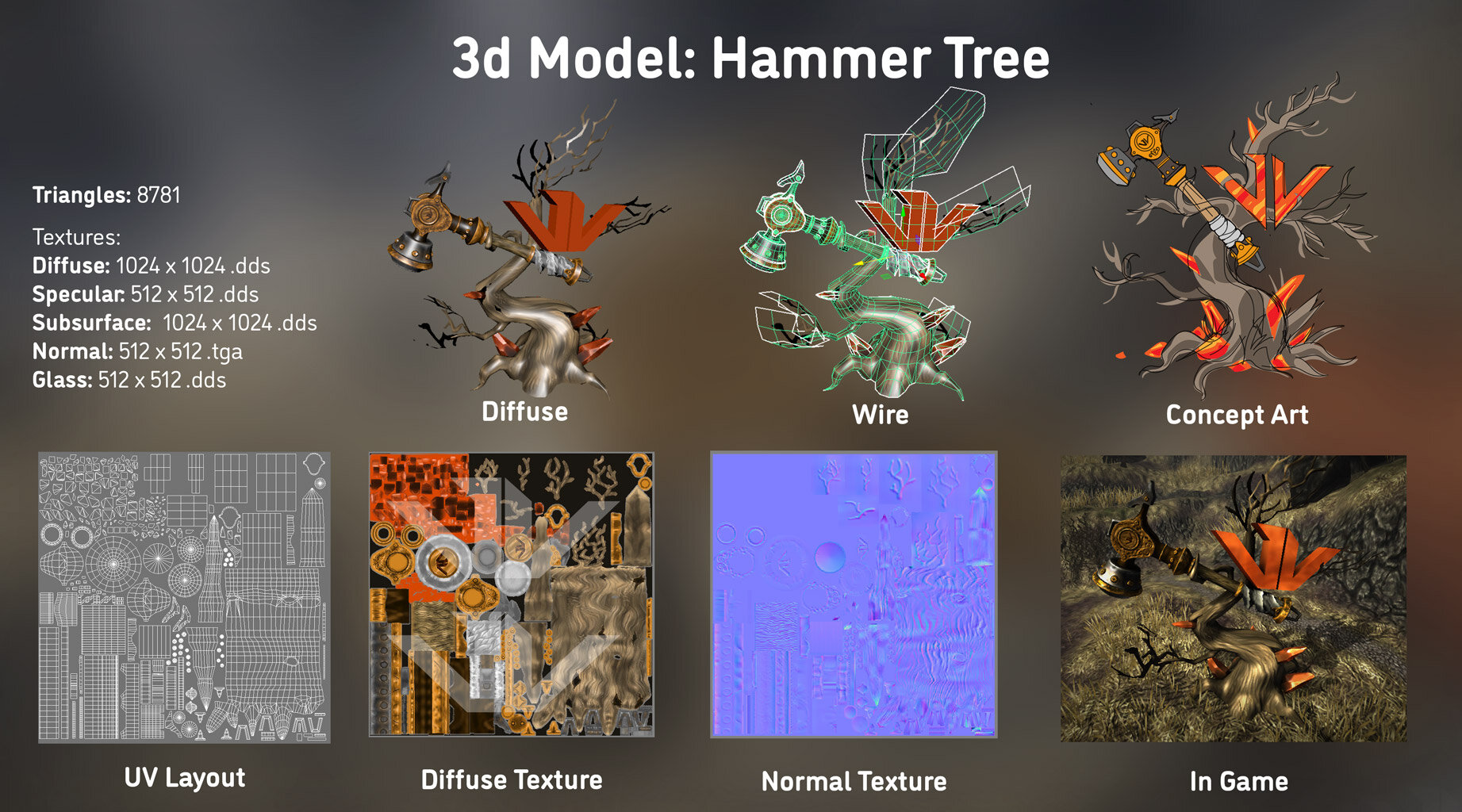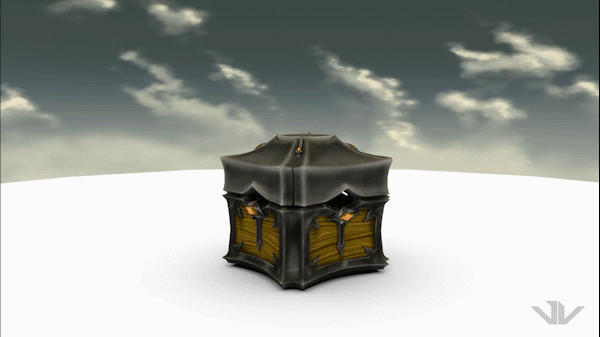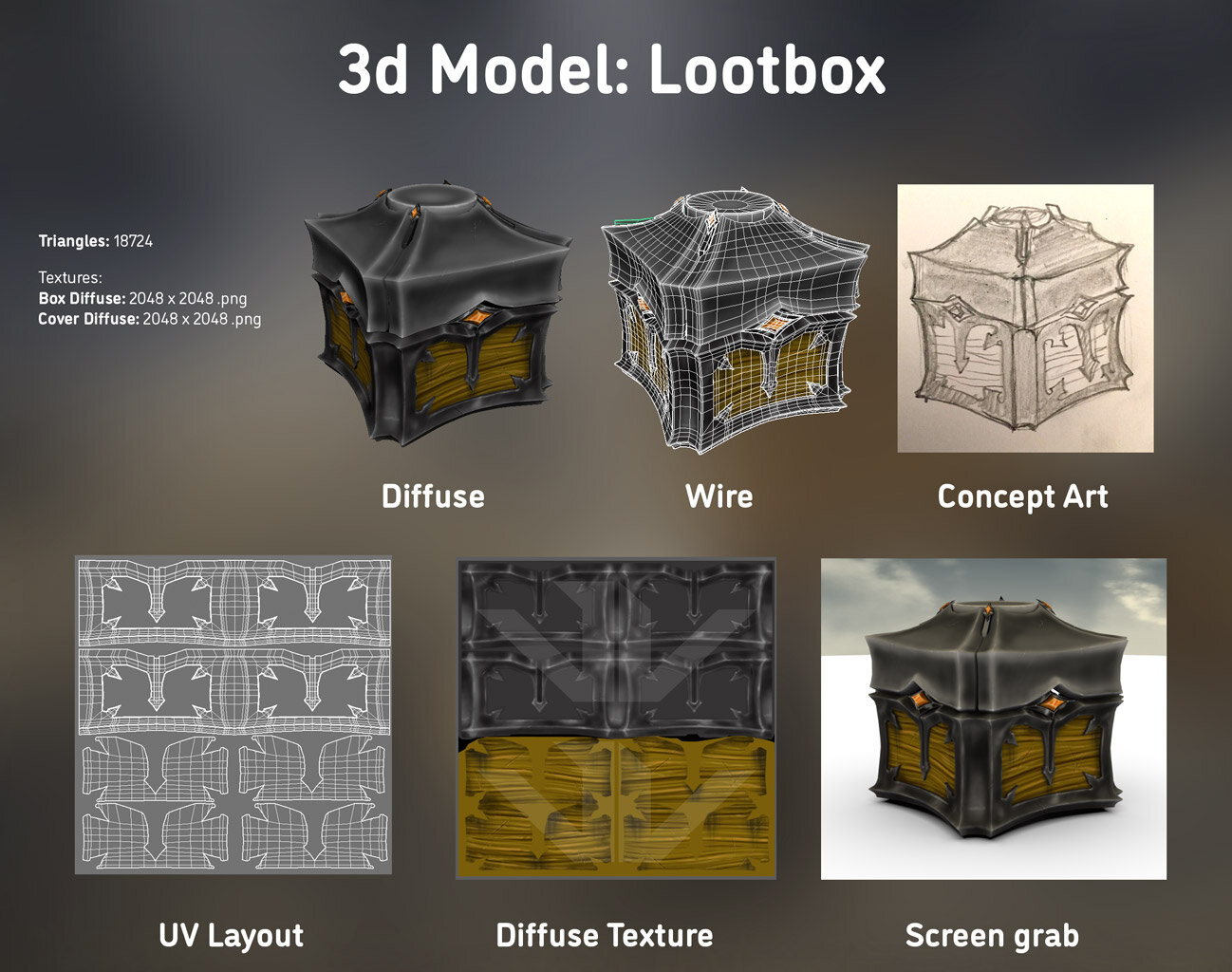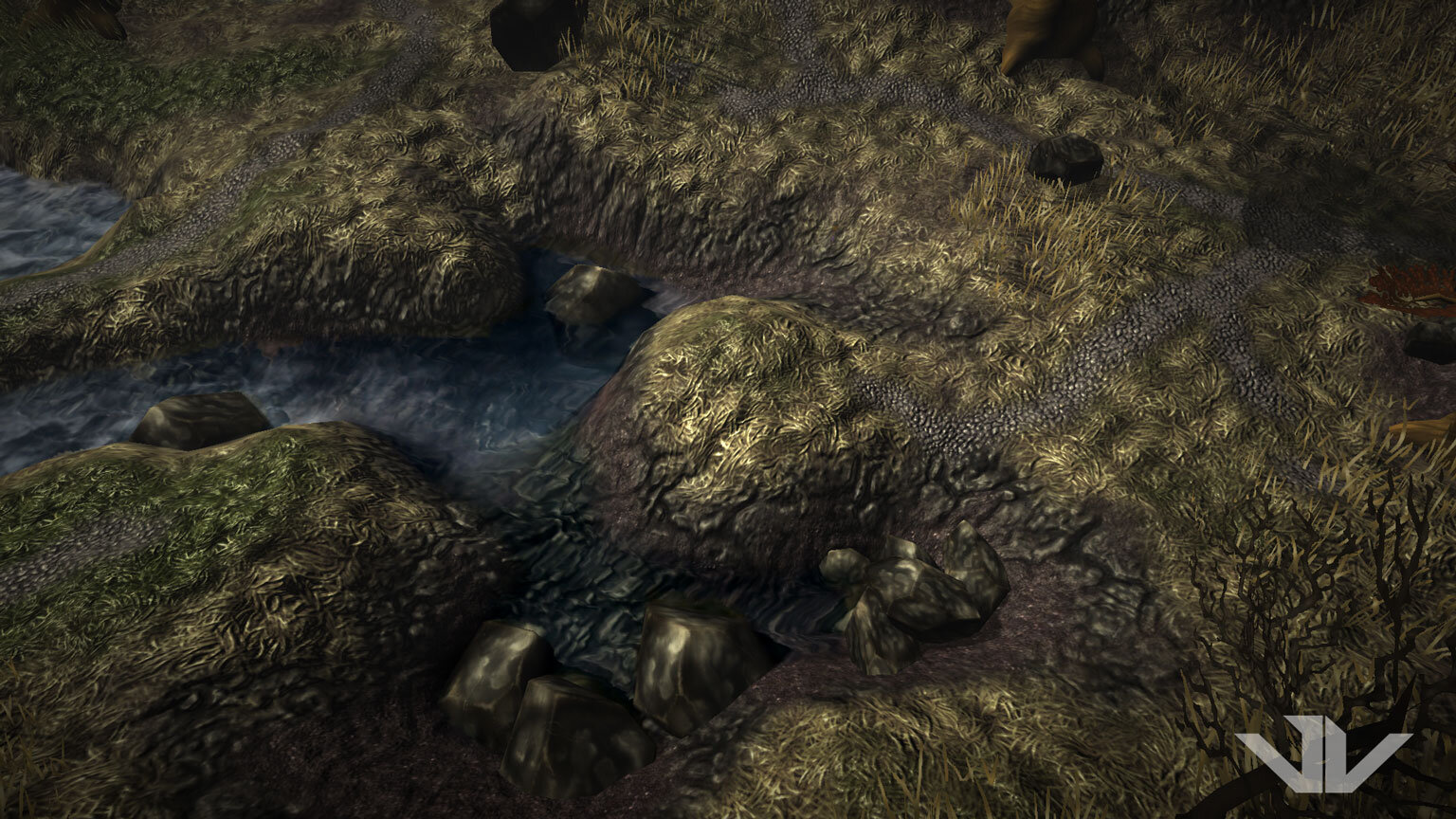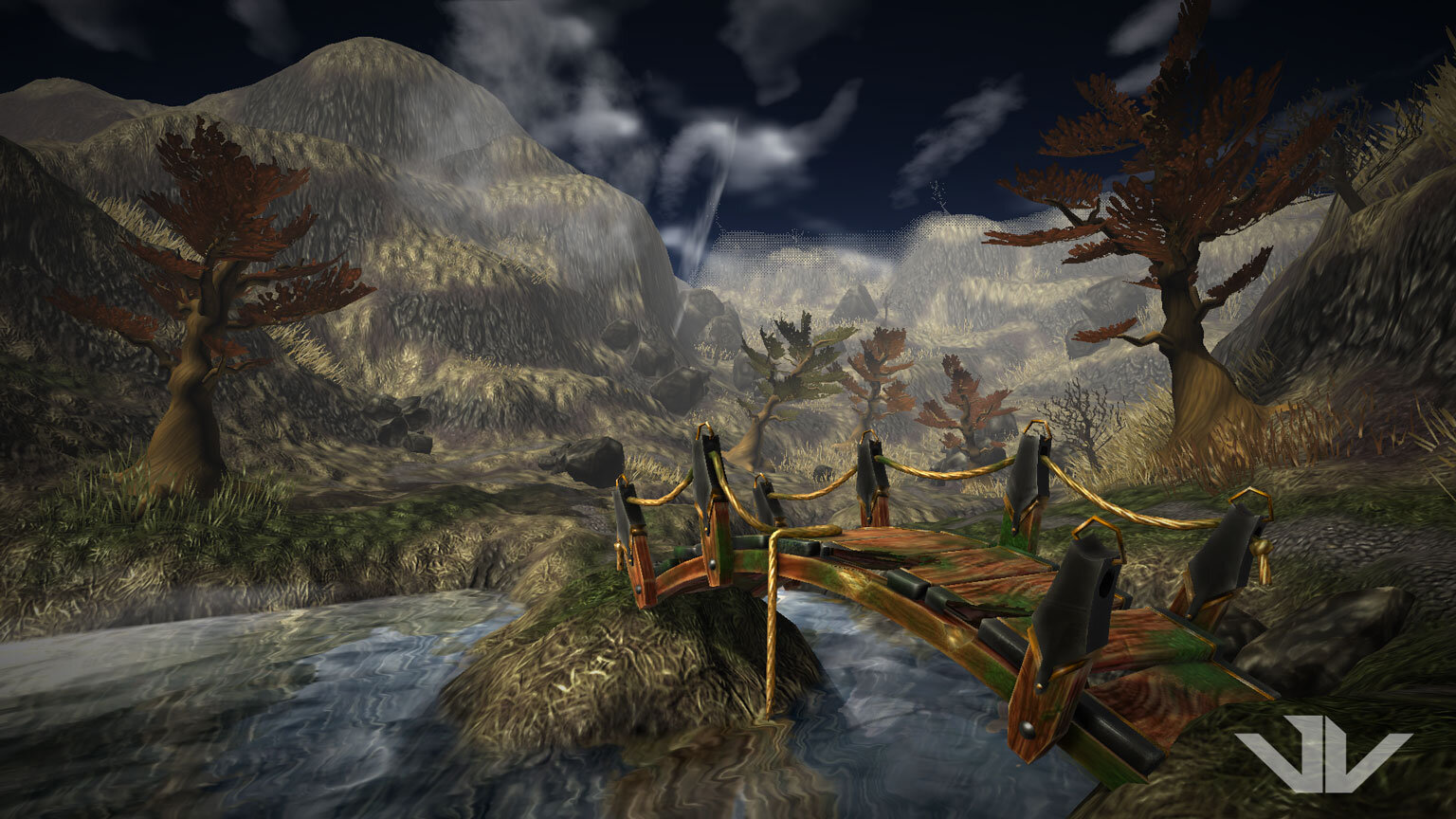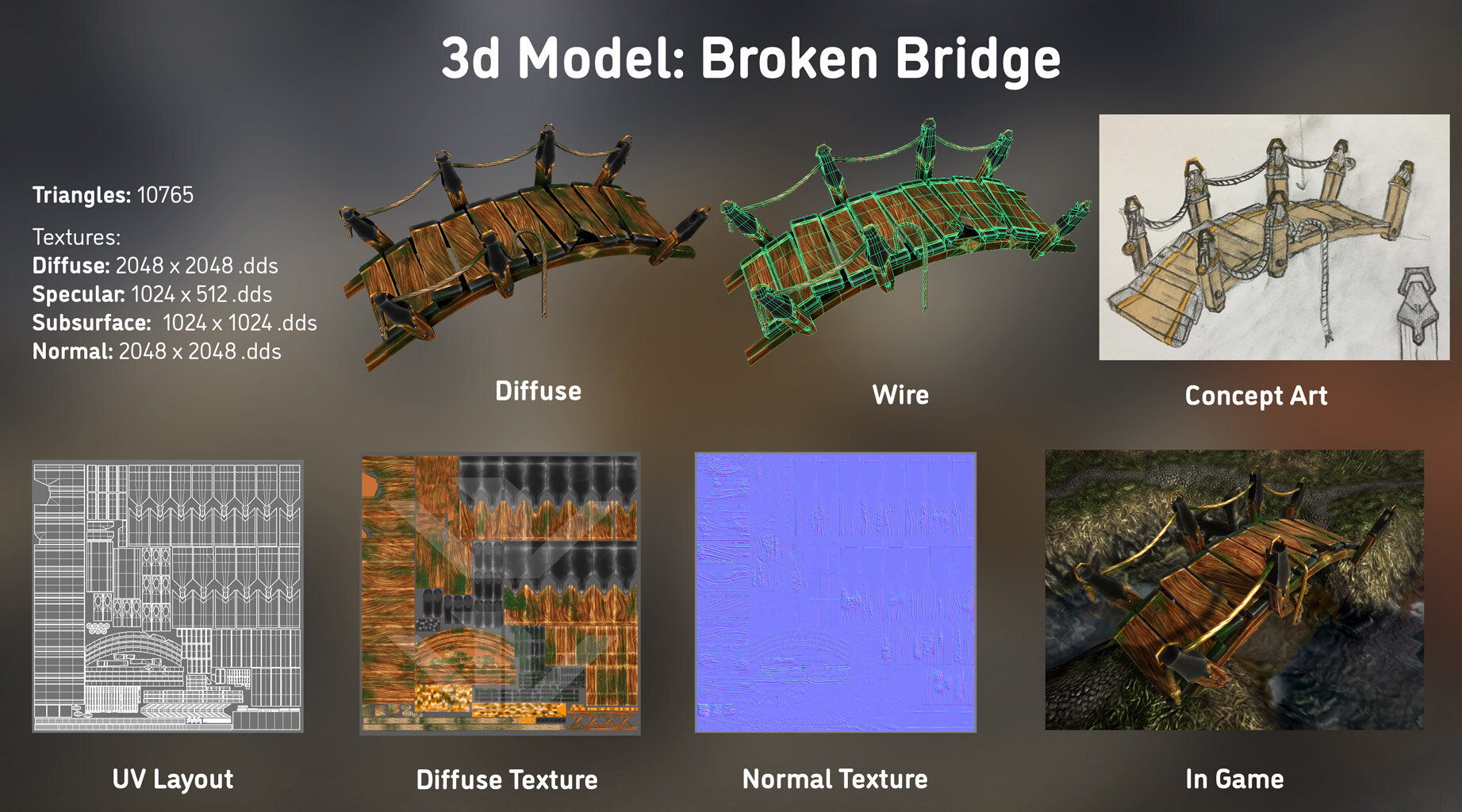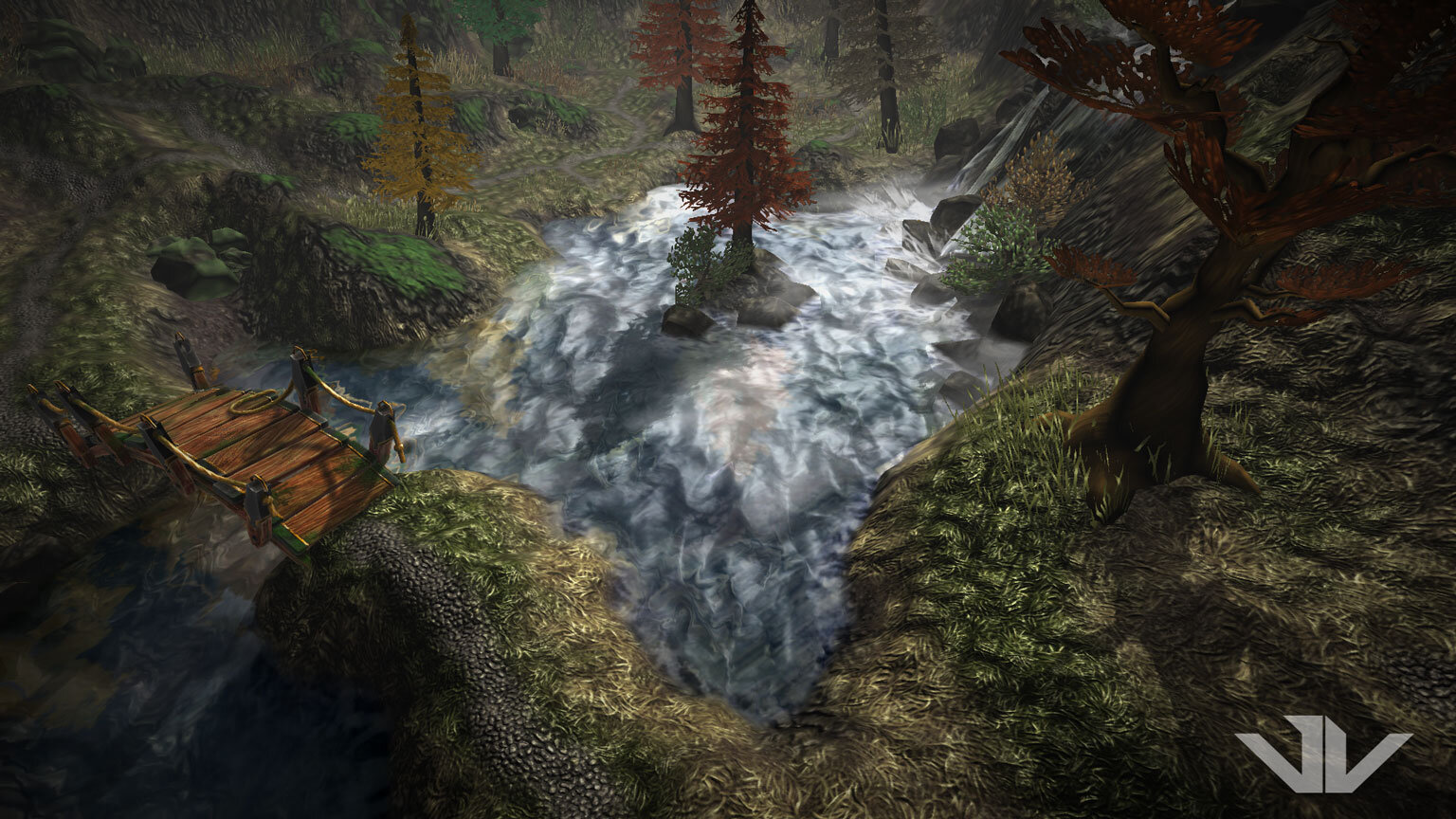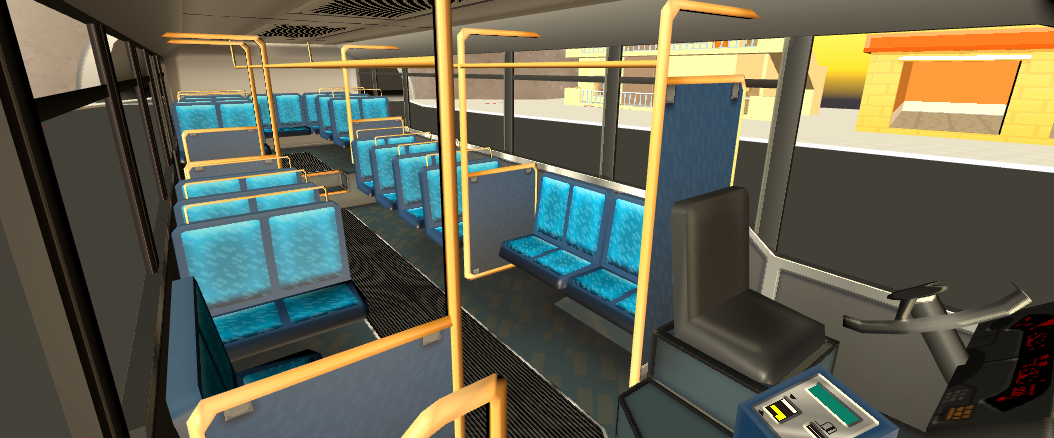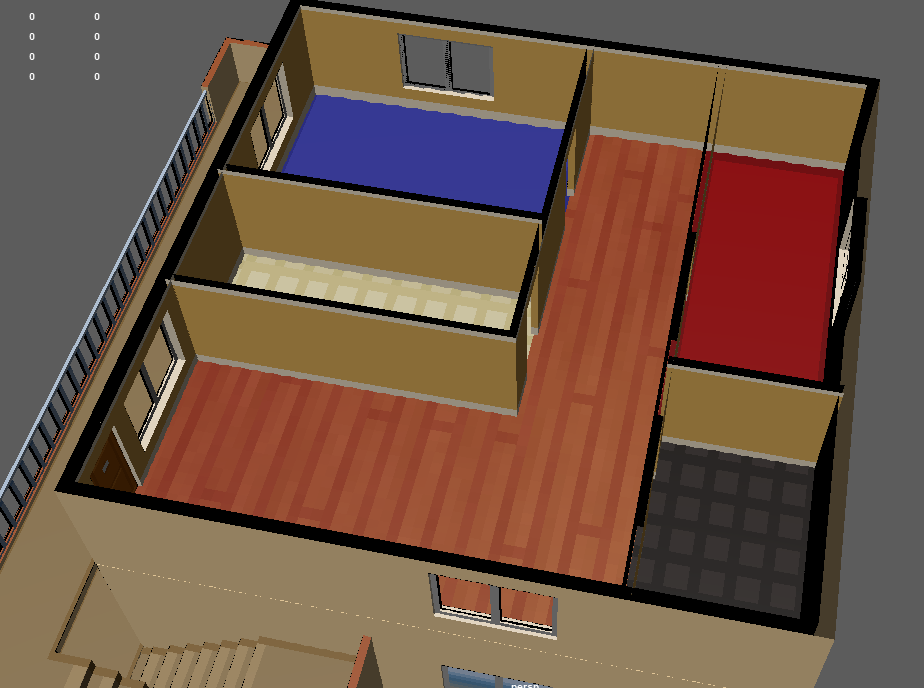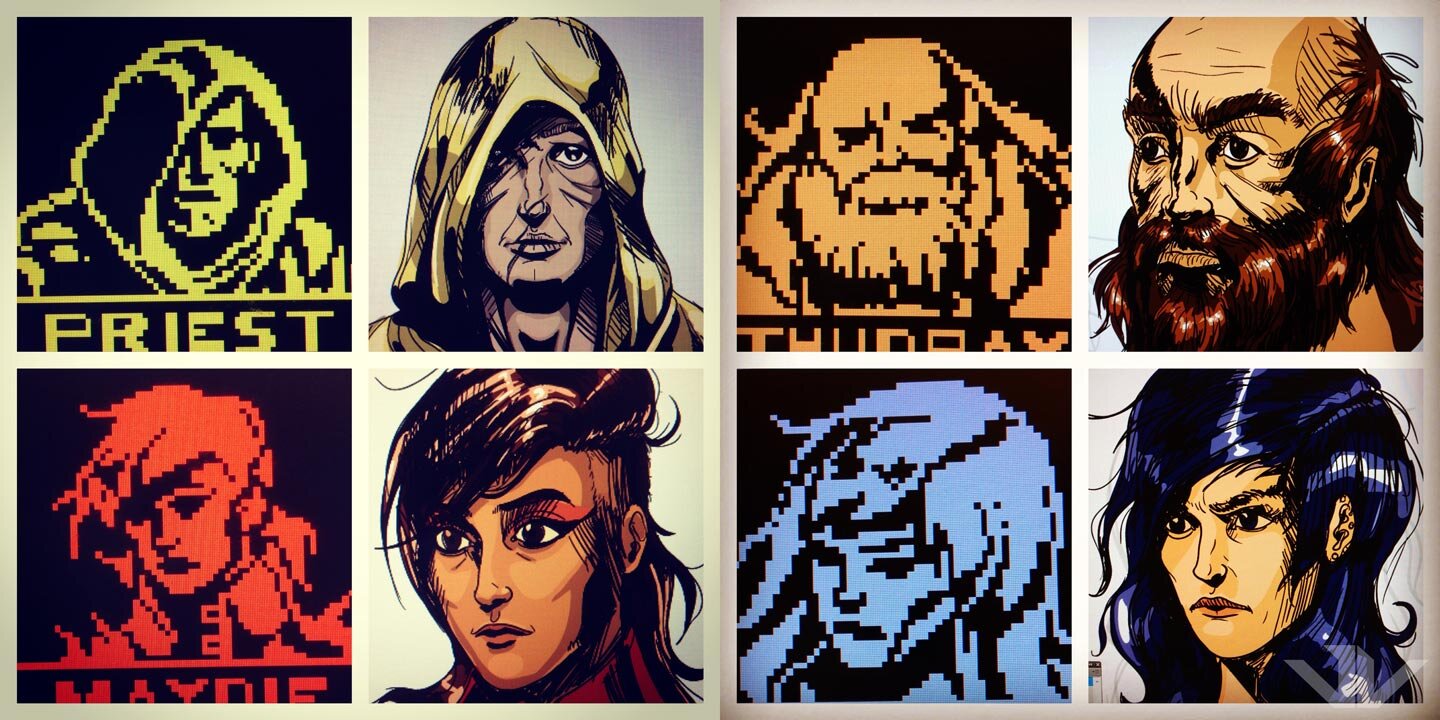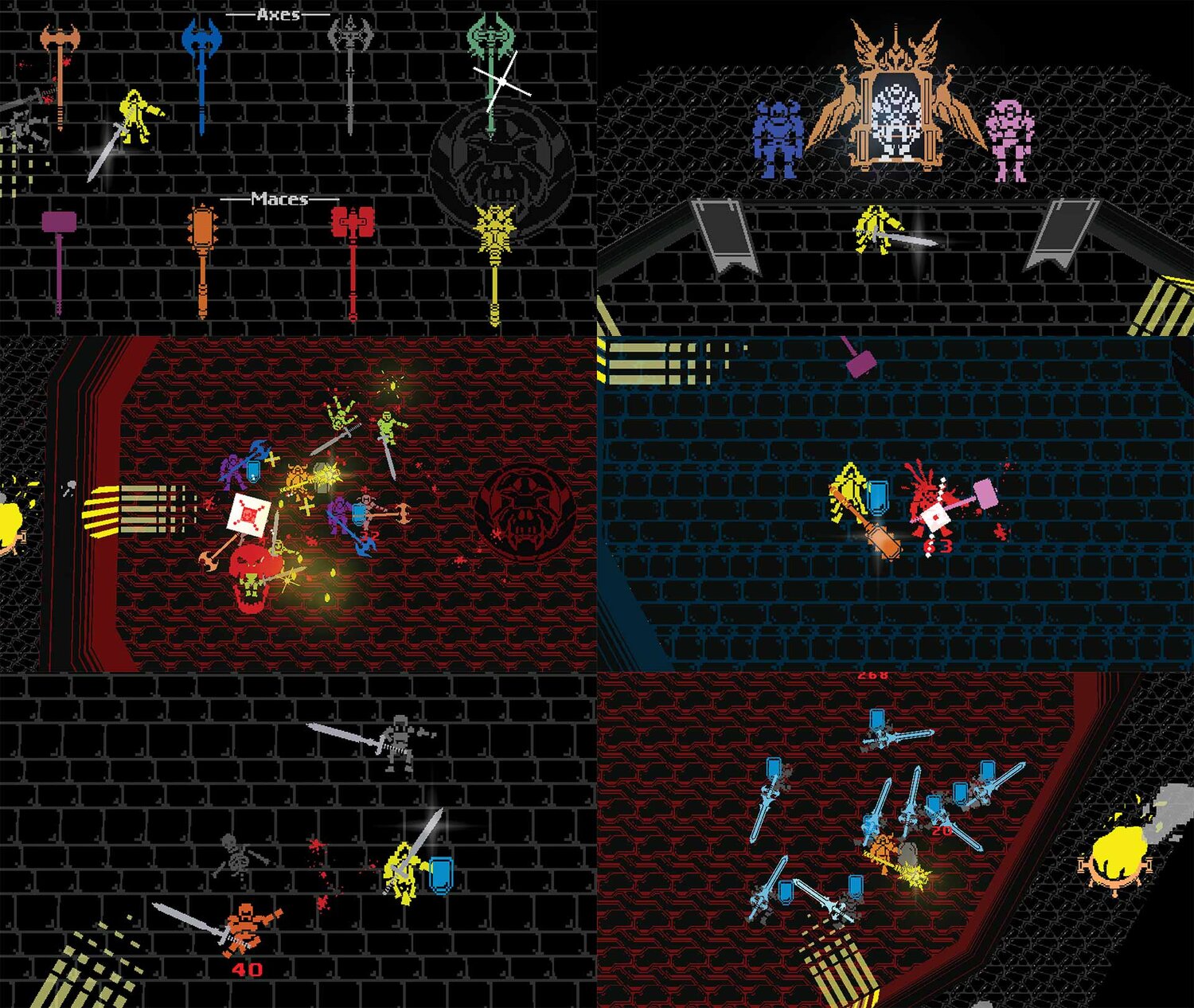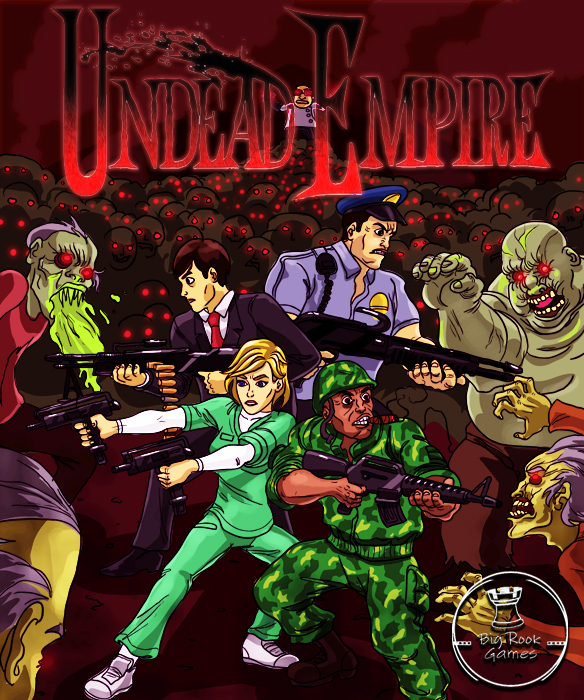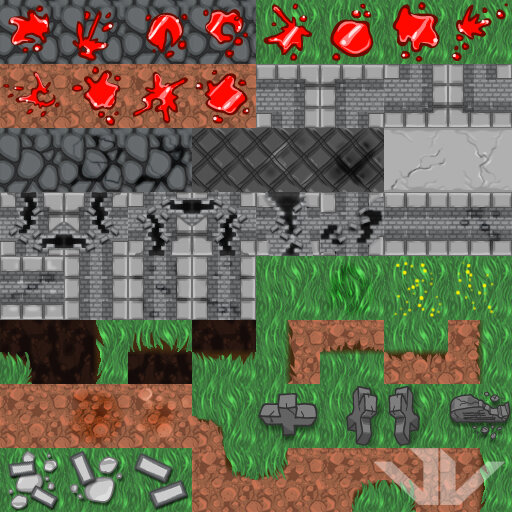Game Art

Wirefusion: Realtime Vehicle Configurator
At ChromeData, I collaborated with a senior programmer to create real time car configuration using Demicron Wirefusion. The car models were supplied by GM and Mopar, and we reduced the polygon counts to run time levels using automatic and manual reduction techniques. After our pilot demo was successful, I created a process starting from a high polygon model to a low poly model with custom textures for the team. I modeled OEM and aftermarket accessories to work within the configurator as well as provide logic for accessory conflicts and grouping.

Next Gen Platform
Our team was able to create and roll out the next generation of our configuration tool. This time we created pre-rendered car angles with shadows, reflections and realistic lighting, all while maintaining as much part and color customization as possible.

Keyshot Rendering
Always trying out new technology, ChromeData tasked us with finding better ways to render our cars, and this project used Keyshot. We set up lighting, shadows and materials for renders within the engine. It was a blast to work with! Model by Mopar.


The Hammer Tree in game
My tree! Its holding my crafting hammer, and my Logo, and my special Hero Shader! This tree was pretty much a character in itself. Its all one mesh! The orange shards and logo has blurry transparency effects, and there is cubic environment mapping on the gold of the hammer!
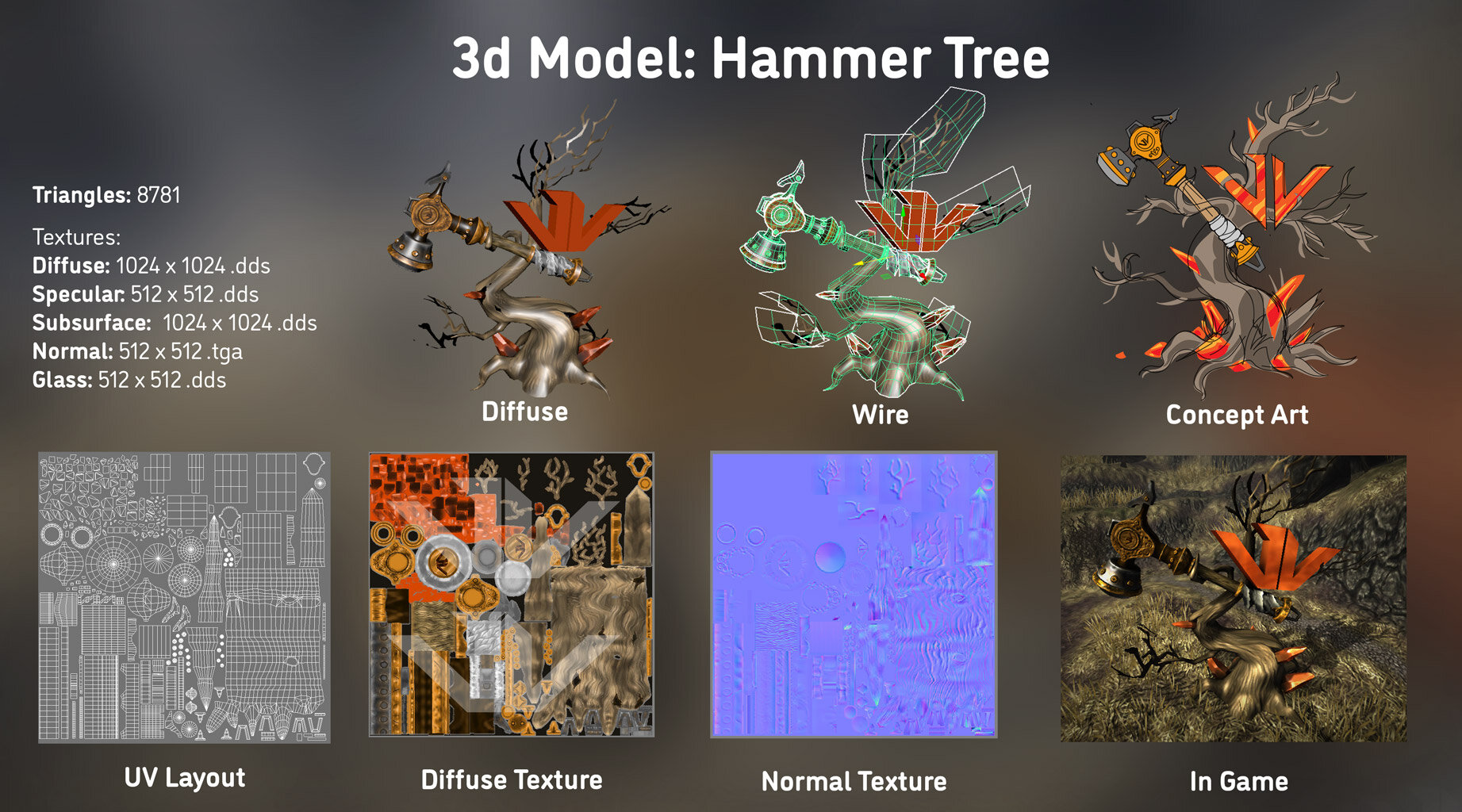
The Hammer Tree stat sheet
The Logo itself highlights the blurry refraction and self refraction of my own Hero Shader, a special shader I made that has all of my favorite effects in one. Textures and Normals hand painted in Mudbox and Photoshop, modeled in Maya
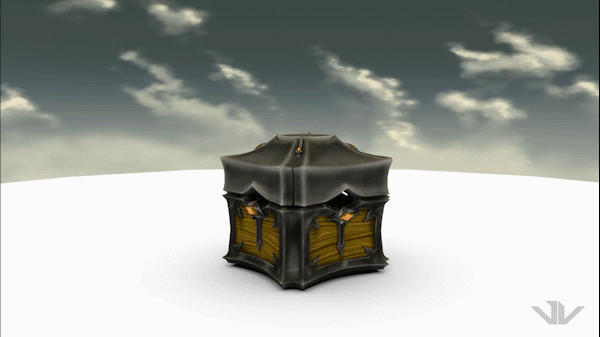
My Hammer lootbox
A short animation I made for fun! Made in the style of Overwatch. Animated, modeled and rendered in Maya and Mudbox, with the electricity animations done in Adobe Animate.
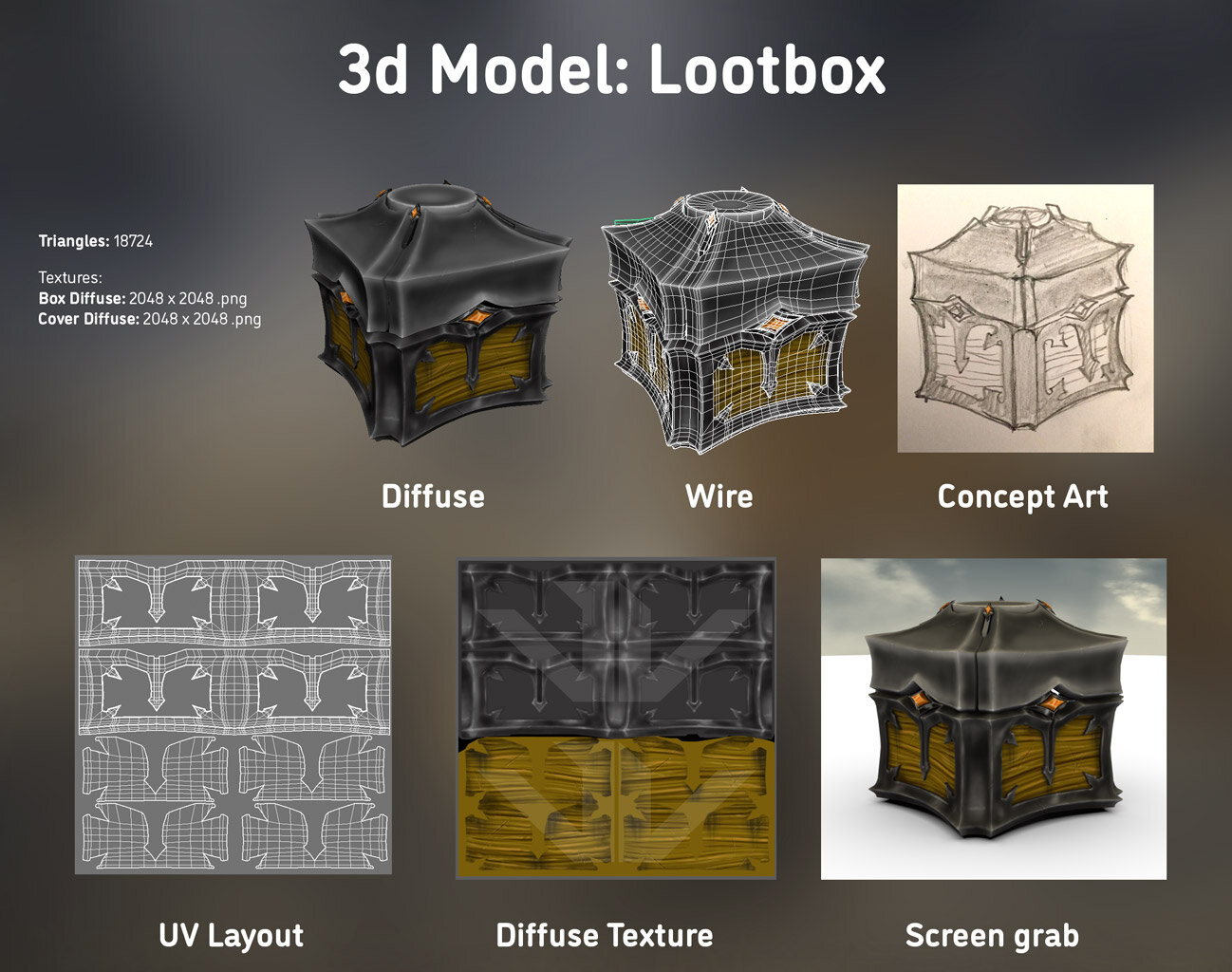
The Lootbox Stat sheet
The lootbox was made in a wooden/metal style! Done in Maya and Mudbox.
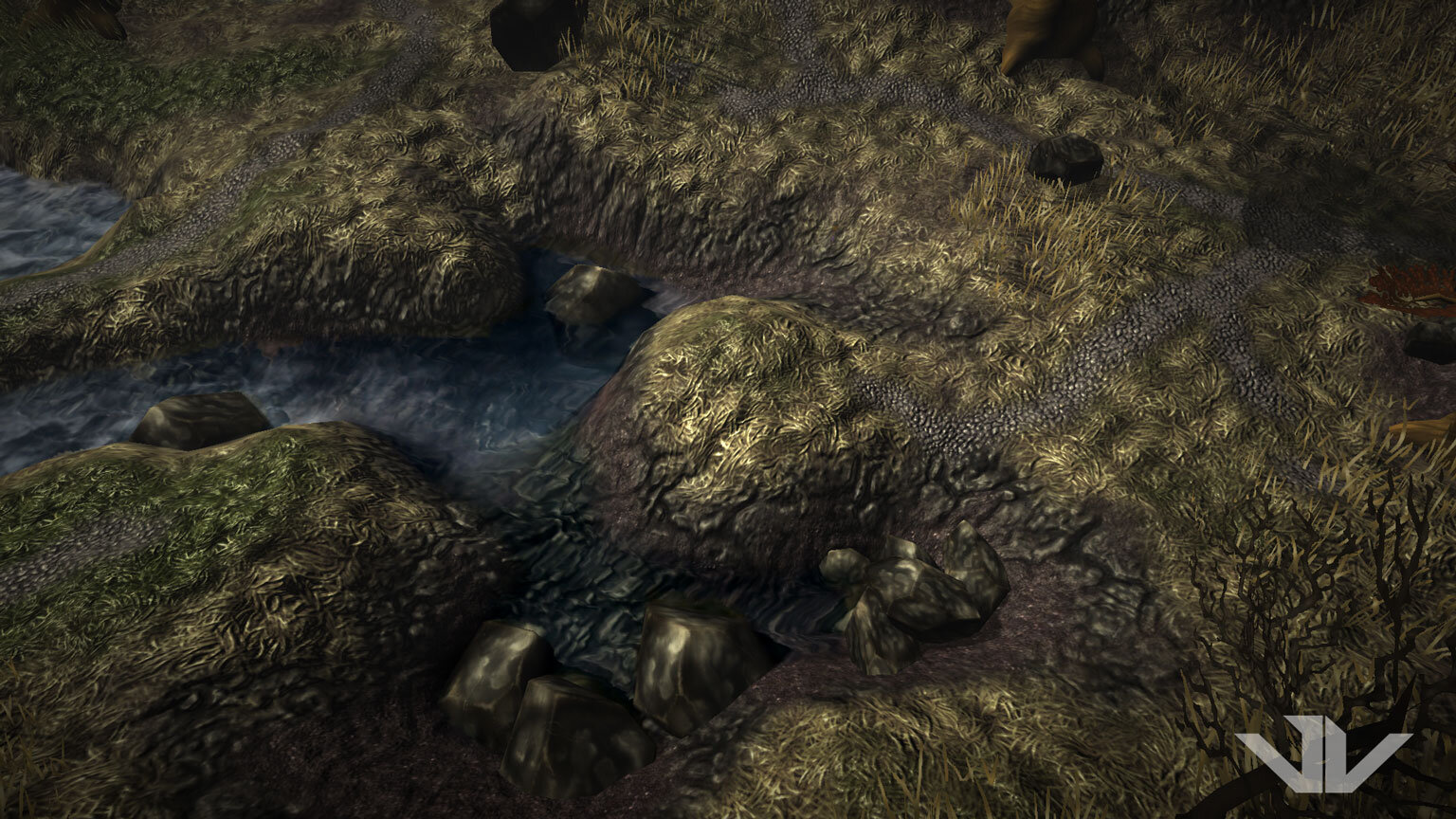
Terrain Texture Work
Here you can see tiles of hand painted dirt, dying grass, rock, gravel and a little living grass. Each texture is seamless but can be repetitive by themselves, so you have to create an interesting mix of all the tiles. Each tile has an assigned normal map loaded into the terrain model, and my terrain shader links each diffuse texture to its corresponding normal texture. The alpha map of each texture also controls how shiny the texture is, and where it receives specular highlight. All in DX9!

Terrain Shader
A terrain shader I created to accommodate up to 8 textures. It uses 2 RGB lookup images for where to place each texture, and each tile has a normal map with an Alpha channel for specularity. Textures are placed in order on top of each other by the lookup images. In the world editor, each layer can have its own repetition/scale. Textures and Normals hand painted in Mudbox and Photoshop
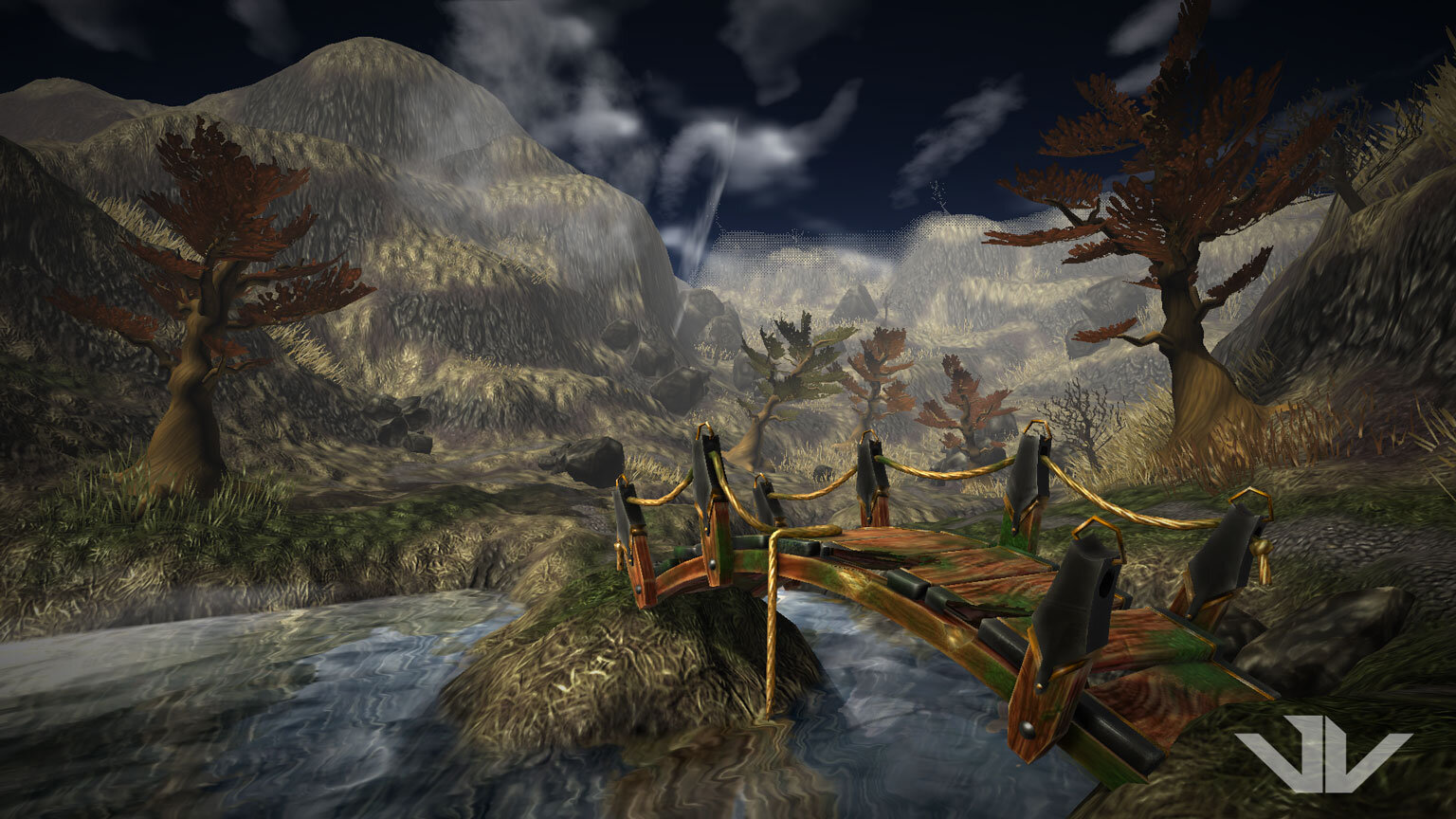
The Broken Bridge
The bridge connects the dry side to the living side of the Valley. The trees on the dry side are more warm fall tones. In the back you can see some environment fog, as well as dithering on the terrain itself, a brute force way to make an object in the solid render pass stipple away when its too far from the camera.
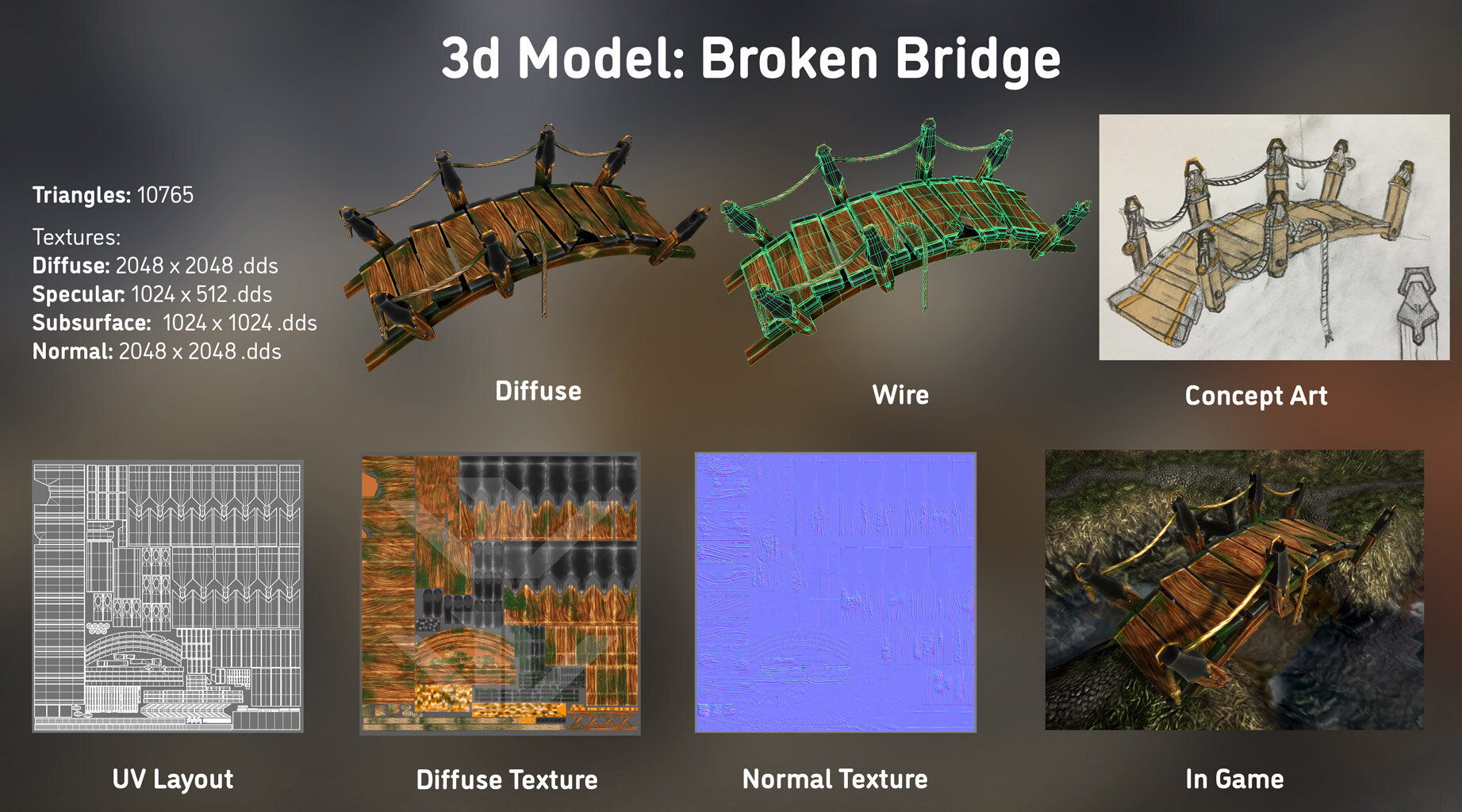
The Broken Bridge stat sheet
I wanted a bridge to go over a little bit of the water so the player can reach the other side of the valley without wading through the stream. The bridge has moss which doesn’t have a lot of specularity, it was fun to place around. It has cubic environment mapping on the gold metal, rim shading on the black metal, and subtle subsurface on the wood and ropes (which are animated!). The whole bridge is a single mesh, with a tightly packed UV. Textures and Normals hand painted in Mudbox and Photoshop, modeled in Maya
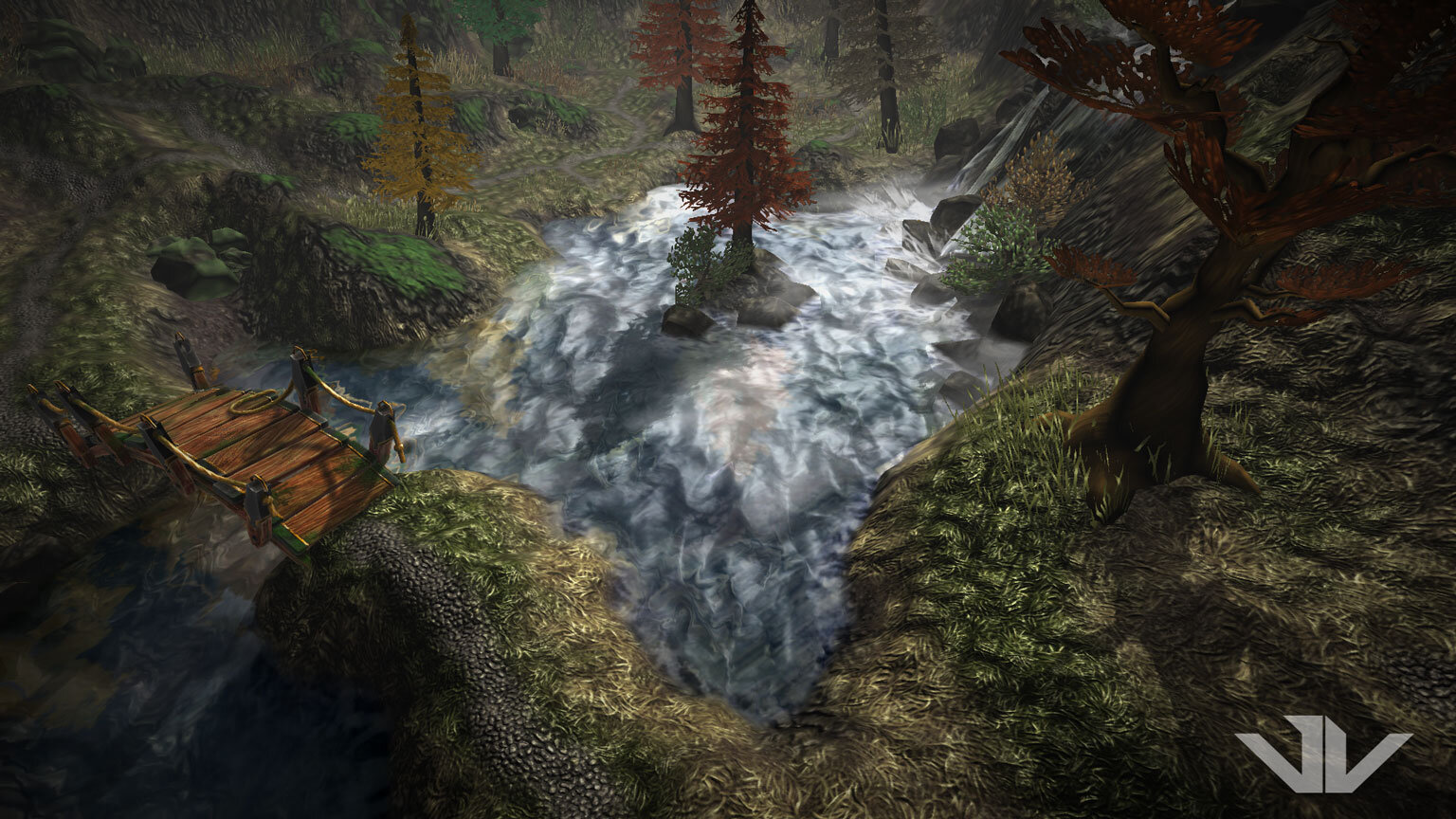
The Lake
I created an ocean/lake shader. It starts out with a simple diffuse color and then a single normal map that’s doubled up, so its two normal maps that’s scrolling at different speeds! Using a secondary transparency camera, the shader then multiplies the transparency camera bitmap onto the water surface, and then distorts it based on the RGB values of the normal map. A reflection camera is placed at the lake surface which then is added to the shader as a planar reflection for whats above the water. The water shader can receive shadows, as well as seeing shadows under the surface. Using techniques from soft particle rendering and the depth camera, the lake has soft edges when it meets the ground!

The Water Shader
This water shader taps into the transparency view (a second render camera that has a short draw distance and less expensive shaders), to give the effect of translucency. Using the normal map, it can distort whats seen in the transparent view. There is a second reflection camera that adds that planar reflection as well. A foam/wave lookup map also determines how strong the waves are, and which areas have foam. The same water shader is used on the lake as well as the waterfall! Texures and normals were hand painted in Mudbox and Photoshop

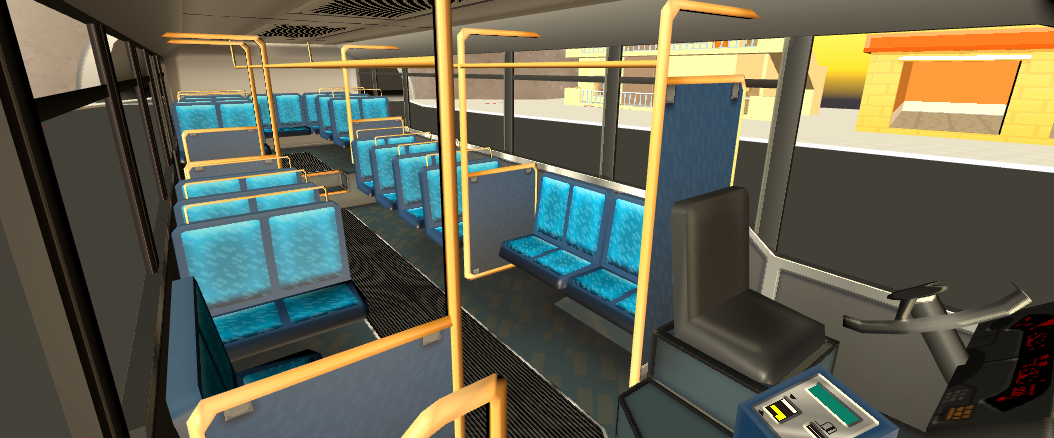


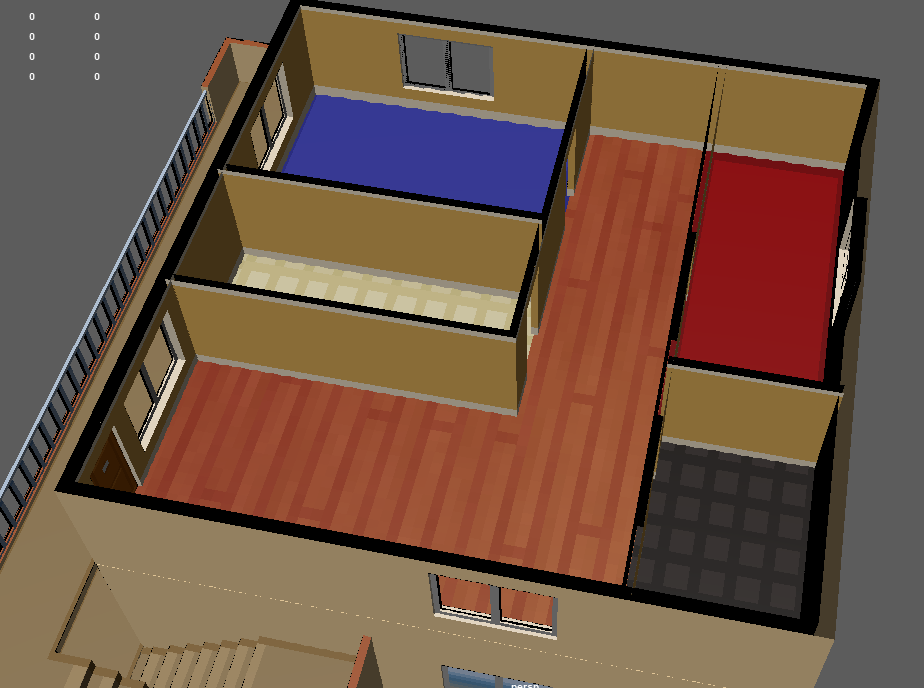


Swordlord ending panels
Some pixel art from each of the different endings for each character, it was a blast to keep the amount of colors low and to render it all in chunky crunchy pixel art. Done in Cosmigo Promotion. Steam Page! Timelapse
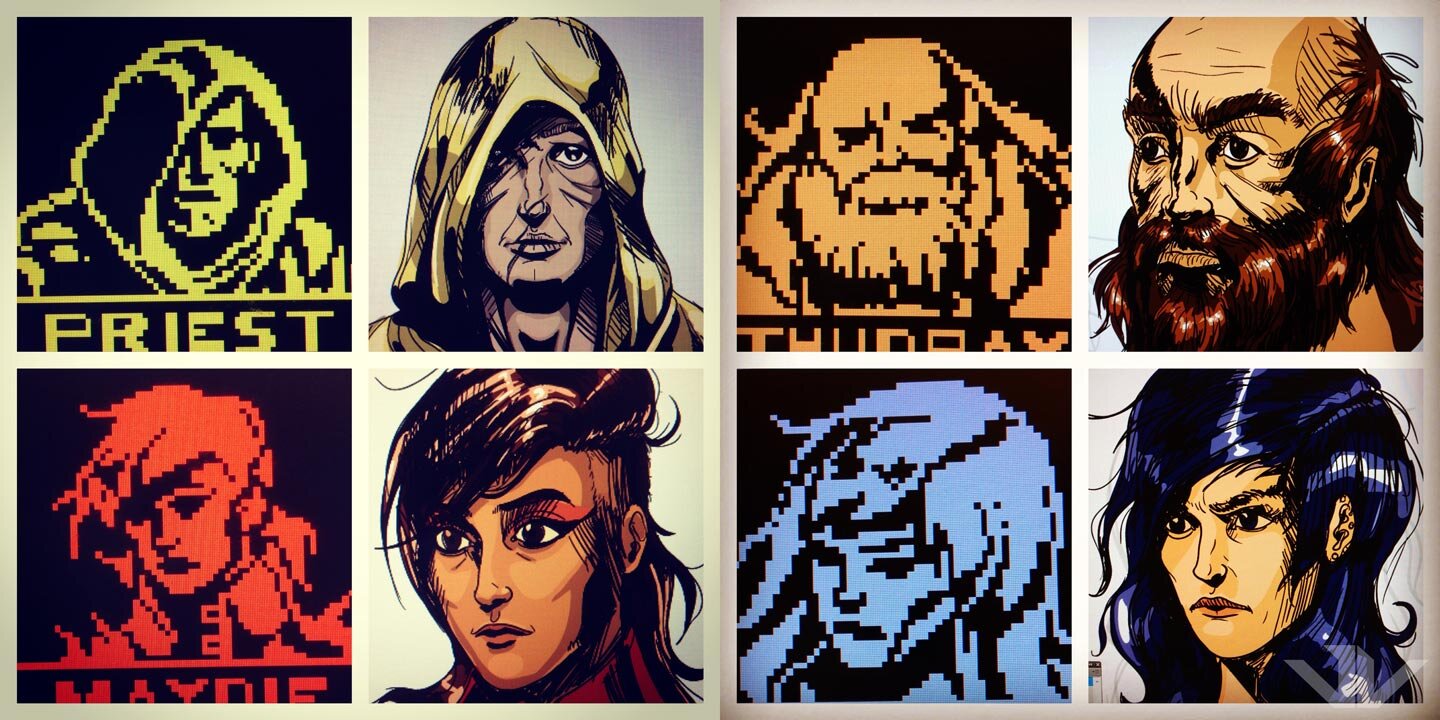
Swordlord Face art
In game pixel art and their corresponding reference/concept art for each of the 4 warriors! Illustrator and Photoshop.
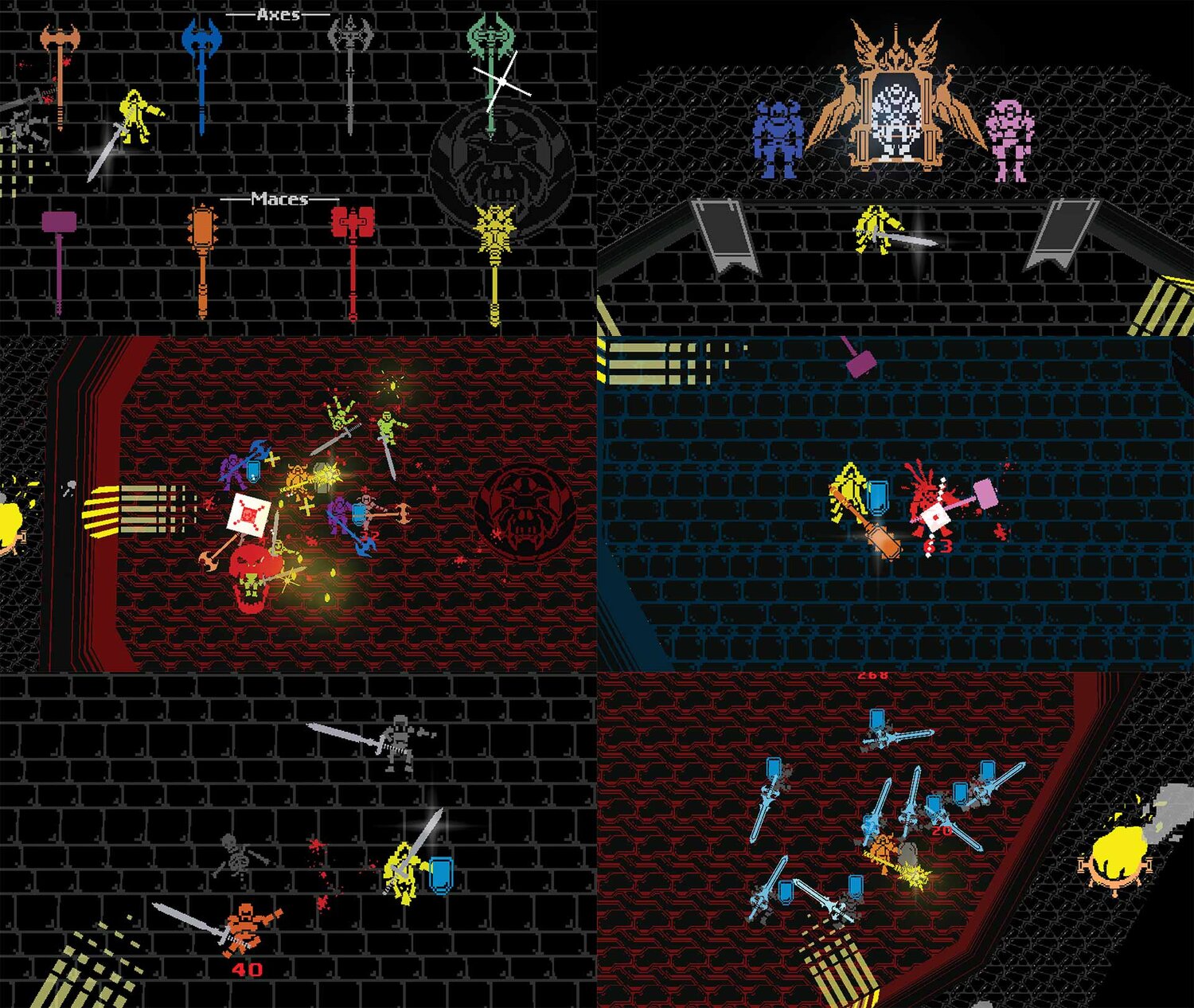
Swordlord in-game art
I wanted to go for a commodore 64 and ZX spectrum art style, with some luxuries of a modern engine. Steam Page!


Junk Rocket Pixel Art
In a small group with two of my friends, we created Junk Rocket in 24 hours at a game jam. The majority of the pixel art and animation here was done by me, with extra items done by a good friend


Undead Empire in game portrait art
Undead empire had a huge cast of playable characters and bosses! These are the in game portraits used in the GUI. Illustrator, Photoshop
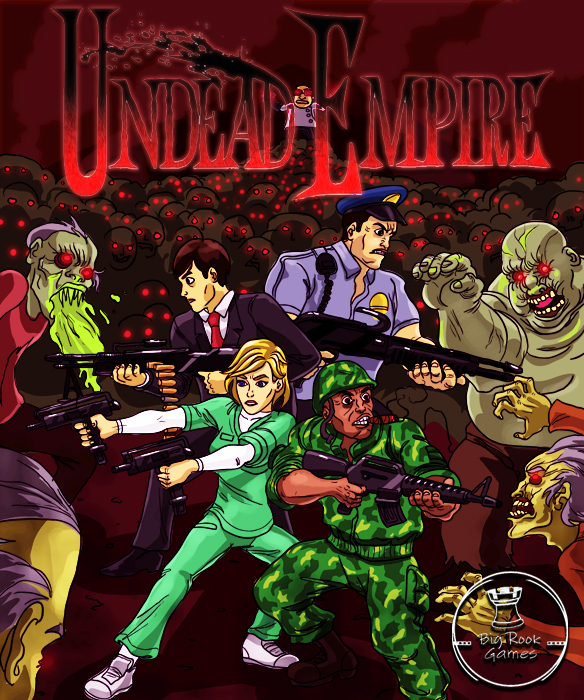
Undead Empire box art
Box art of the heroes surrounded by the undead army. Illustrator, Photoshop
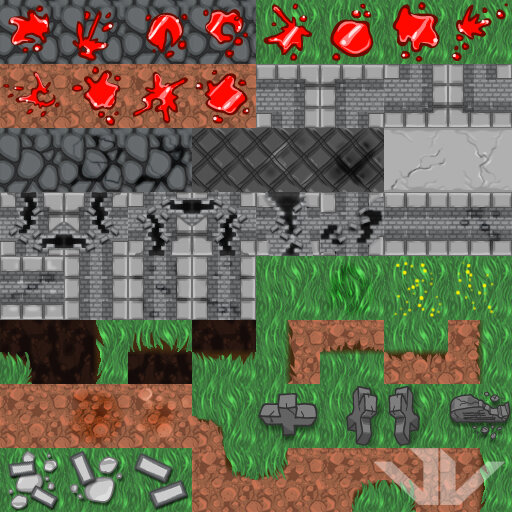
Undead Empire tileset art
Just a few tiles for Undead Empire. Hand painted in Photoshop

Undead Empire Weapon Icons
In game weapon icons. Illustrator and Photoshop.